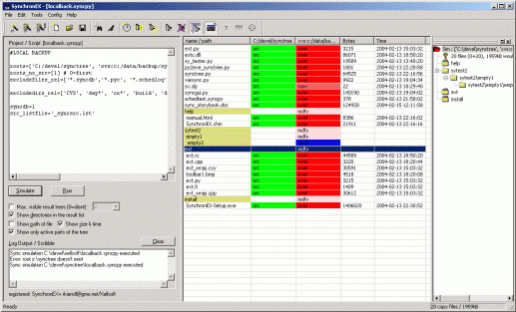SynchronEX File Sync/FTP/DAV for Linux 4.0.5
Free Trial Version
Publisher Description
SynchronEX for Linux realizes robust multi-directional file tree synchronization and backup over local network paths in any situation: From laptop synchronization to scheduled backup tasks to incremental FTP/DAV website upload. It supports true synchronization of (re)moved files and directories, provides collision detection and advanced wildcard filters. A GUI front-end with more than 15 wizards makes it easy to use. A simulation mode, error level control, project scripts (Python) and a shell (batch) interface meet the needs of advanced users. An integrated job scheduler, logging features and super-project options enable extensive automation. The virtual file system design of this file synchronizer integrates ZIP archives, FTP, FTPS, SFTP, WebDAV, automatic file version tracking (XVS), split-backup on changeable media and other storage options seamlessly. Amongst extra tools is a duplicate file finder.
About SynchronEX File Sync/FTP/DAV for Linux
SynchronEX File Sync/FTP/DAV for Linux is a free trial software published in the FTP Clients list of programs, part of Network & Internet.
This FTP Clients program is available in English. It was last updated on 27 March, 2024. SynchronEX File Sync/FTP/DAV for Linux is compatible with the following operating systems: Linux.
The company that develops SynchronEX File Sync/FTP/DAV for Linux is Xellsoft Software. The latest version released by its developer is 4.0.5. This version was rated by 4 users of our site and has an average rating of 3.3.
The download we have available for SynchronEX File Sync/FTP/DAV for Linux has a file size of 1.05 MB. Just click the green Download button above to start the downloading process. The program is listed on our website since 2012-02-27 and was downloaded 456 times. We have already checked if the download link is safe, however for your own protection we recommend that you scan the downloaded software with your antivirus. Your antivirus may detect the SynchronEX File Sync/FTP/DAV for Linux as malware if the download link is broken.
How to install SynchronEX File Sync/FTP/DAV for Linux on your Windows device:
- Click on the Download button on our website. This will start the download from the website of the developer.
- Once the SynchronEX File Sync/FTP/DAV for Linux is downloaded click on it to start the setup process (assuming you are on a desktop computer).
- When the installation is finished you should be able to see and run the program.